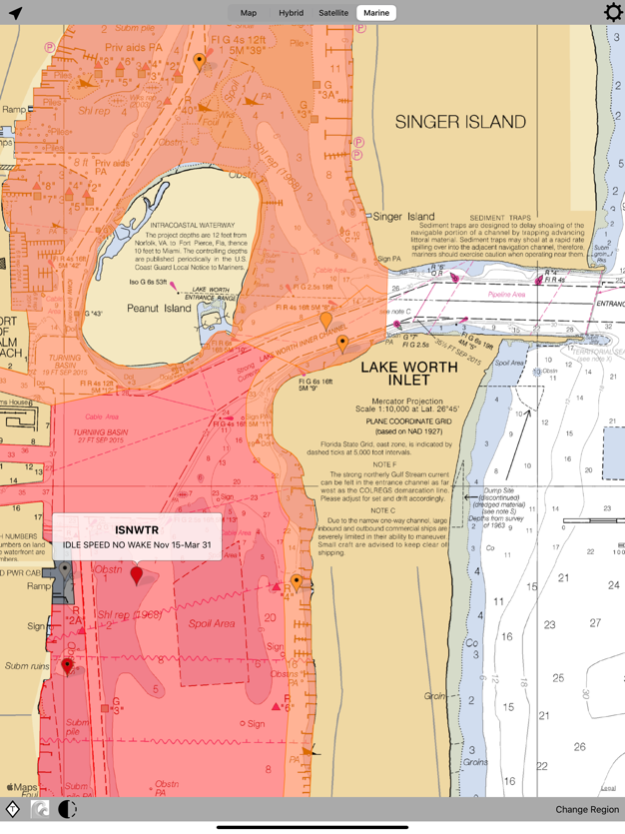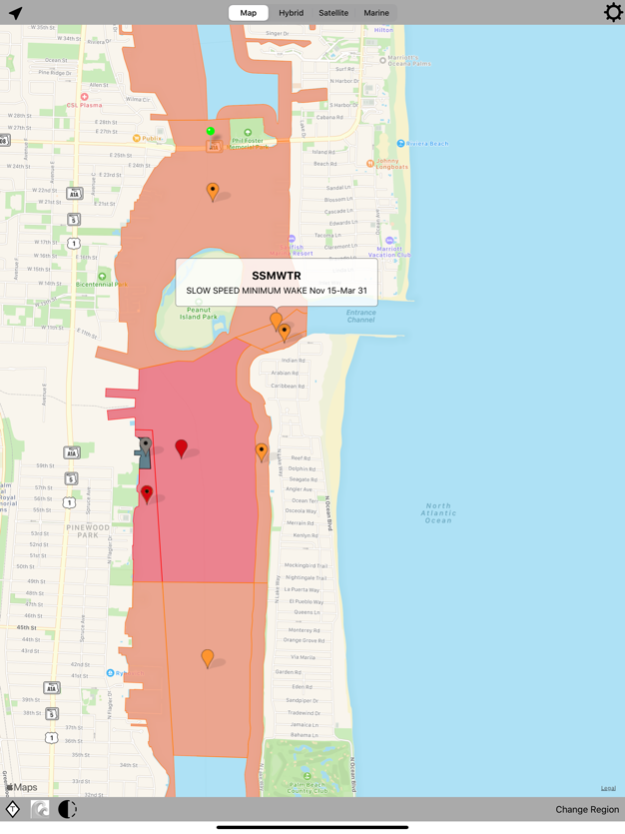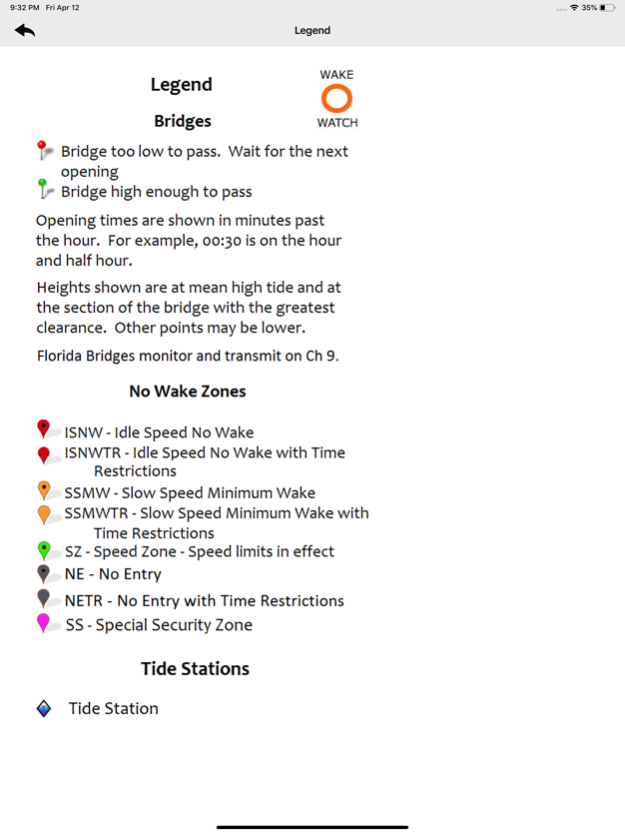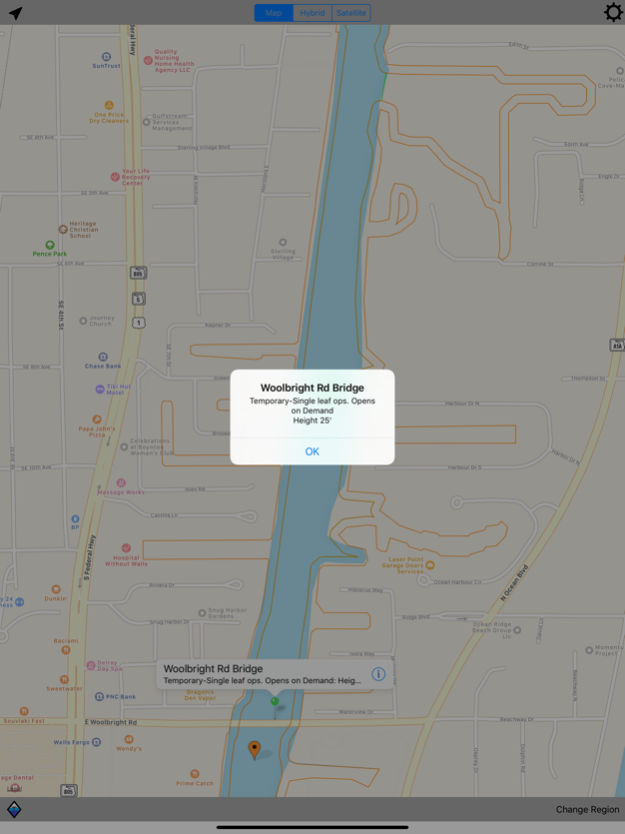WakeWatch 3.23
Continue to app
Paid Version
Publisher Description
Wake Watch is the Boater's Resource for information on no wake zones, boating speed limits and bridges. We have no wake zone and boating speed limit maps for FL, NC & CT. We have bridge heights and opening schedules for FL, GA, SC, NC, VA & CT. The app uses your GPS location to track your boat on the map to keep you aware of what bridges and no wake zones are coming up on your route. NOAA boating charts can also be used as the base map!
This is a must have for recreational boaters in Florida and snowbirds cruising south for the winter down the ICW. Boating in FL can be frustrating due to no wake zones and limited bridge openings. Limited bridge openings could mean waits of up to an hour or more. This tool will help you to stay informed and plan accordingly.
The app covers all of the waterways in Florida, including the Intracoastal Waterway (ICW), bays, inlets and canals. Also covers key areas such as the Okeechobee Waterway, New River, and more. Includes information from a variety of sources, including NOAA charts, state and federal Manatee Protection Zones, Boating Safety Zones and more. It covers the ICW all the way up to Chesapeake Bay, and all coastal waters and rivers up through VA.
Tide station information was also added. For each tide station, the times for high and low tides each day are shown. Tidal heights are included as well.
NOAA Coastal Waters Forecasts are now included. These include wave height forecasts up to five days out. NOAA Raster Nautical Charts can also be used as the background maps.
Speed and heading data are now included. If your primary GPS/plotter fails, you've got NOAA Charts, speed and heading...Everything you need!
Jan 12, 2021
Version 3.23
We've added speed and heading. Great features if your primary display/GPS fail!
About WakeWatch
WakeWatch is a paid app for iOS published in the Recreation list of apps, part of Home & Hobby.
The company that develops WakeWatch is Daniel Munson. The latest version released by its developer is 3.23.
To install WakeWatch on your iOS device, just click the green Continue To App button above to start the installation process. The app is listed on our website since 2021-01-12 and was downloaded 14 times. We have already checked if the download link is safe, however for your own protection we recommend that you scan the downloaded app with your antivirus. Your antivirus may detect the WakeWatch as malware if the download link is broken.
How to install WakeWatch on your iOS device:
- Click on the Continue To App button on our website. This will redirect you to the App Store.
- Once the WakeWatch is shown in the iTunes listing of your iOS device, you can start its download and installation. Tap on the GET button to the right of the app to start downloading it.
- If you are not logged-in the iOS appstore app, you'll be prompted for your your Apple ID and/or password.
- After WakeWatch is downloaded, you'll see an INSTALL button to the right. Tap on it to start the actual installation of the iOS app.
- Once installation is finished you can tap on the OPEN button to start it. Its icon will also be added to your device home screen.